Example NodeJS/React Consumer - Mock Service Worker (BYO Adapter)
Source Code
https://github.com/pactflow/example-bi-directional-consumer-msw
- Example NodeJS/React Consumer - Mock Service Worker (BYO Adapter)
Overview of Example
This is an example of a NodeJS/React "Product" API consumer that uses Mock-Service-Worker, Pact, PactFlow and GitHub Actions to generate and publish Pact consumer contracts.
It performs pre-deployment cross-compatibility checks to ensure that it is compatible with specified providers using the Bi-Directional contract capability of PactFlow.
See the full PactFlow Bi-Directional Workshop for which this can be substituted in as the "consumer".
Key points with Mock Service Worker
It:
- It a React app implementing a "Product" website created with Create React App
- It utilises MSW to mock out the Product API provider
- It utilises pact-msw-adapter to transform msw mocks into Pact consumer contracts.
Overview of Part of Bi-Directional Contract Testing Flow
In the following diagram, You can see how the consumer testing process works - it's the same as the current Pact process.
When we call "can-i-deploy" the cross-contract validation process kicks off on PactFlow, to ensure any consumer consumes a valid subset of the OAS for the provider.
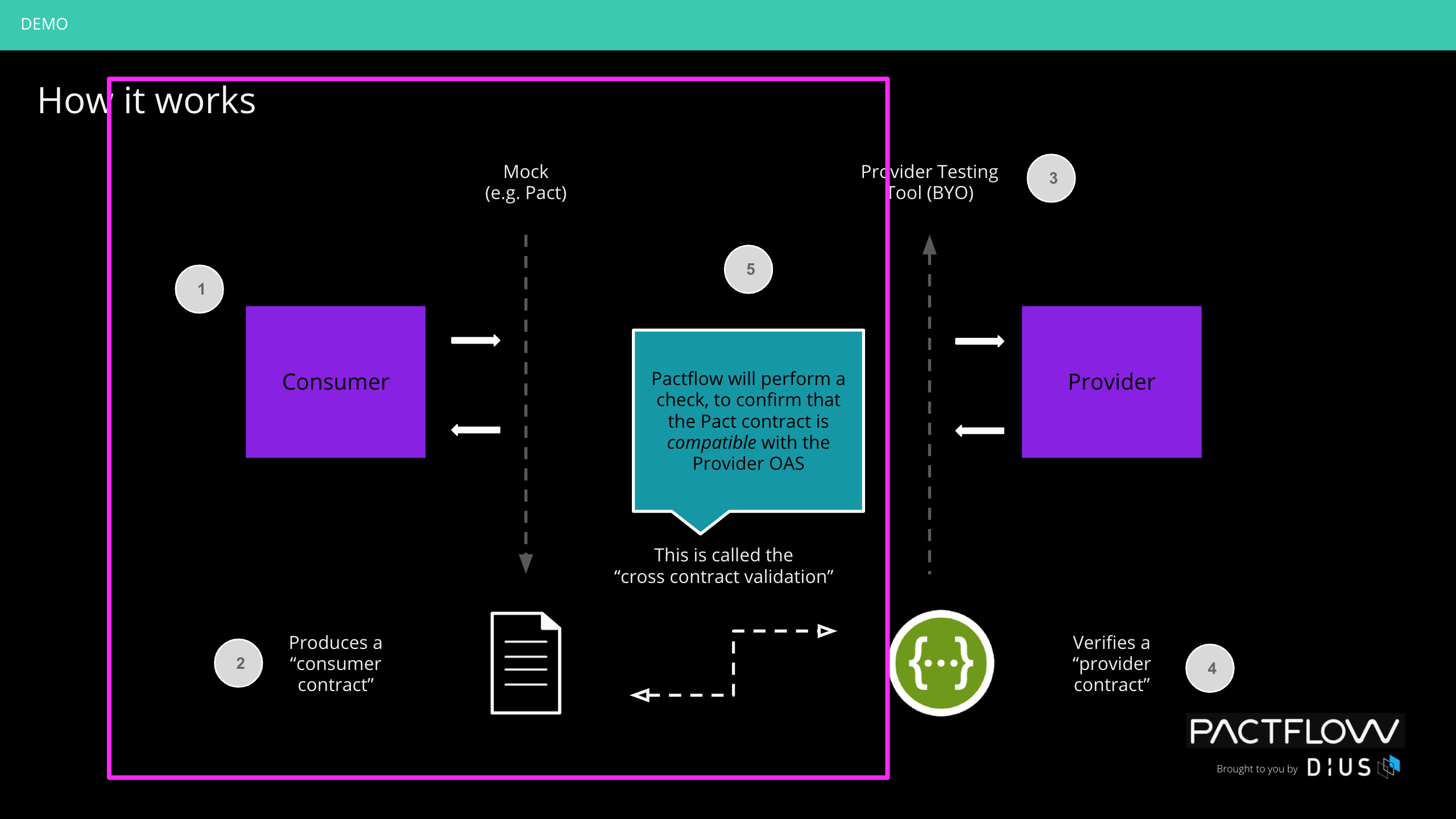
The project uses a Makefile to simulate a very simple build pipeline with two stages - test and deploy.
When you run the CI pipeline (see below for doing this), the pipeline should perform the following activities (simplified):
- Test
- Run tests (including the pact tests that generate the contract)
- Publish pacts, tagging the consumer version with the name of the current branch
- Check if we are safe to deploy to Production with
can-i-deploy(ie. has the cross-contract validation has been successfully performed)
- Deploy (only from master)
- Deploy app to Production
- Record the Production deployment in the Pact Broker
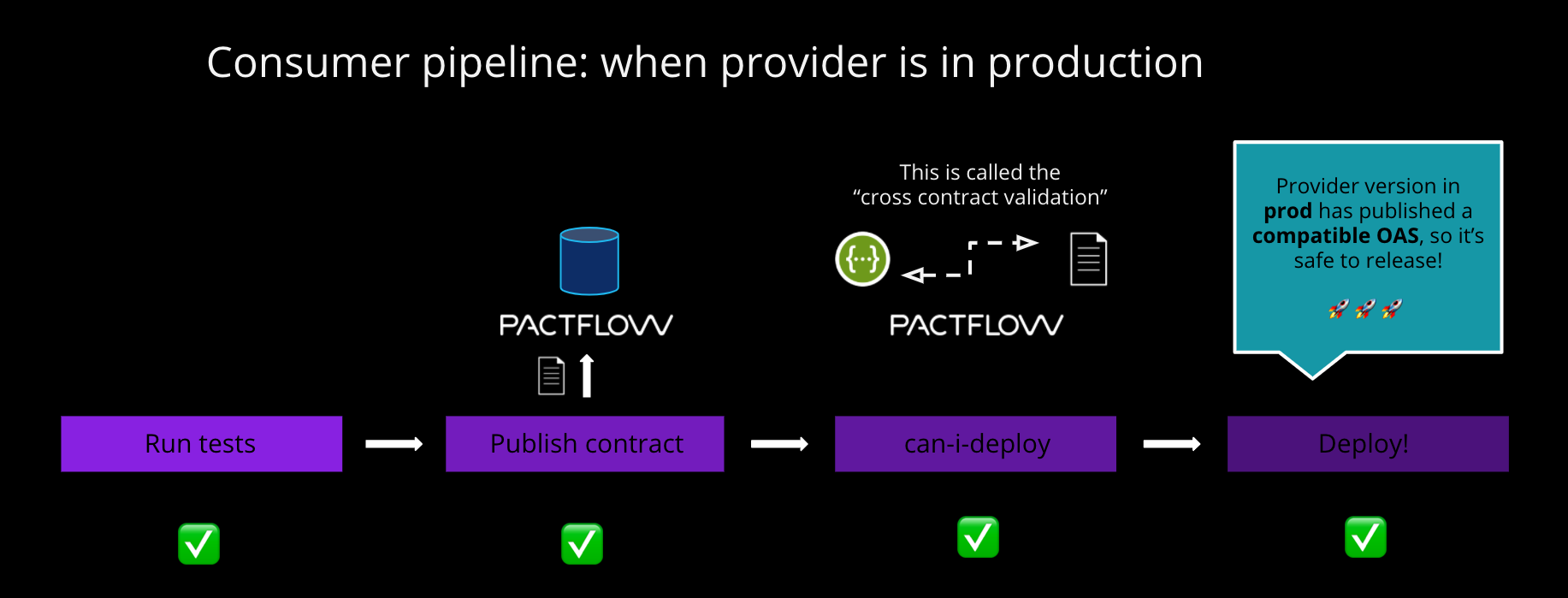
Compatibile with Providers
This project is currently compatible with the following provider(s):
- pactflow-example-bi-directional-provider-dredd
- pactflow-example-bi-directional-provider-restassured
- pactflow-example-bi-directional-provider-postman
- pactflow-example-bi-directional-provider-dotnet
See Environment variables on how to set these up.
Pre-requisites
Software:
- Tools listed at: https://docs.pactflow.io/docs/workshops/ci-cd/set-up-ci/prerequisites/
- A pactflow.io account with an valid API token
Environment variables
To be able to run some of the commands locally, you will need to export the following environment variables into your shell:
PACT_BROKER_TOKEN: a valid API token for PactFlowPACT_BROKER_BASE_URL: a fully qualified domain name with protocol to your pact broker e.g. https://testdemo.pactflow.io
Set PACT_PROVIDER to one of the following
PACT_PROVIDER=pactflow-example-bi-directional-provider-dredd: Dredd - (https://github.com/pactflow/example-bi-directional-provider-dredd)PACT_PROVIDER=pactflow-example-bi-directional-provider-postman: Postman - (https://github.com/pactflow/example-bi-directional-provider-postman)PACT_PROVIDER=pactflow-example-bi-directional-provider-restassured: Rest Assured - (https://github.com/pactflow/example-bi-directional-provider-restassured)
Usage
Steps
make clean- ensure previous pacts are clearedmake test- run msw test locallymake fake_ci- emulate the CI process locally
Use case with pact-msw-ddapter
Check out the pact-msw-adapter repo here for more details in the readme.
Specifics of the particular implementation in this repository are highlighted below.
src/mocks/handlers.jsdescribes msw request handlers to use.src/mocks/server.jssets up the "server" to use the same mocking logic in Node.src/setupTests.jsenables mocking for unit tests via and allows us to record which msw matched interactions we wish to serialise into a pact.
OS/Platform specific considerations
The makefile is configured to run on Unix based systems such as you would find in most common CI/CD pipelines.
They can be run locally on Unix/Mac, or on Windows via WSL2.
Windows
You can still try this example locally on Windows using powershell and running commands manually.
Click to see windows specific instructions here
Caveats
Related topics / posts / discussions
- Consumer Side Bi-Directional Contract Testing Guide
- Provider Side Bi-Directional Contract Testing Guide
Other examples of how to do this form of testing
- TBC
Found an issue?
Reach out via a GitHub Issue, or reach us over in the Pact foundation Slack